Adobe After Effects for Beginners
By Manuel Neto , Illustrator and Animator
Learn to use the software for creating post-production effects, motion graphics, and 3D animations like a pro
- Domestika Basics 6 coursesBest seller Portuguese with subtitles in English
- 99% positive reviews (256)
- 12506 students

Learn to use the software for creating post-production effects, motion graphics, and 3D animations like a pro
Domestika Basics · 6 courses included
-
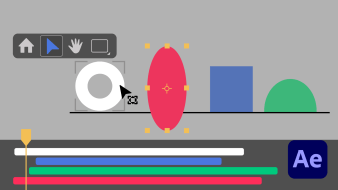
Course 1: First Steps
By Manuel Neto
Navigate around the interface and explore the program's basic features
-
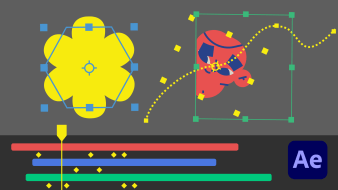
Course 2 - Basic Concepts I: Compositions, Motion Paths, Masks, and Shapes
By Manuel Neto
Learn how to compose a basic animation and optimize your production performance
-
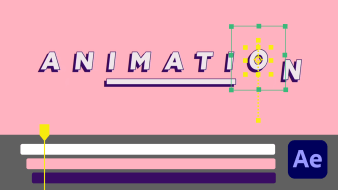
Course 3 - Basic Concepts II: Animation Control
By Manuel Neto
Discover control tools, sync options and different properties for your animation
-
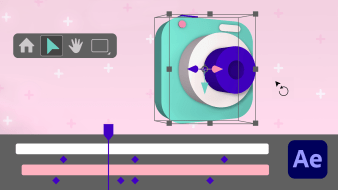
Course 4: 3D Composition
By Manuel Neto
Learn to create animated texts, objects, icons, and 3D environments
-

Course 5: Motion Graphics
By Manuel Neto
Create motion graphics from scratch: from concept to final animation
-
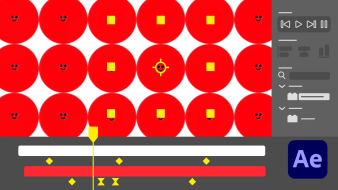
Course 6: Advanced Concepts
By Manuel Neto
Explore post-production effects and other features the program has to offer
Adobe After Effects is the undeniable leader and most complete program on the market for creating animations and visual effects. With this program, you can create professional content for movies, social media, TV shows and any other AV format.
This Domestika Basics takes you from zero to pro in six courses so you can express your creativity through animation. Discover how to create motion graphics, 3D animations, and post-production effects step by step with illustrator and animator Manuel Neto, a ten-year veteran in the industry who has worked for clients such as Microsoft and Snapchat.
Start your course by meeting your teacher, Manuel Neto, and learning about his professional experience and how Adobe After Effects has had a major impact on his career.
Navigate around the program’s interface and gain some working knowledge of its basic features, such as the library, file manager, timeline, composition, and animation settings so you can create your first solid animation and learn how to import files from Illustrator and Photoshop.
In the second course, explore some basic concepts for improving user performance. Learn what precomposing and nesting are, about the importance of motion paths, how to create masks and shapes, and how to render your projects.
Then, dive into some more complex concepts related to animation controls. See how blending modes and tracking mattes work and take a look at the blending categories, matte types, and their different applications.
Switch focus in the fourth course and explore the basic concepts of 3D animation and what you can do with them in the program, such as how to use cameras, lights, shadows, texts, and 3D objects.
Then, get the rundown on the process for creating motion graphics. Make a mood board with references, draw up a storyboard for your animation, and learn to create style frames and animatics for testing and animating your project.
In the sixth and final course, focus on advanced concepts and other program features including how to use chroma key, creating effects for objects and layers, color correction, etc. Once you’ve finished this Domestika Basics you’ll have the skills and knowledge to create stunning visual projects with After Effects for all types of media.
Technical requirements
⦁ A computer with Adobe After Effects installed
⦁ Drawing tablet (optional)
⦁ No prior knowledge of the program is needed
- 99% positive reviews (256)
- 12506 students
- 60 lessons (12h 17m)
- 6 courses
- 76 downloads (59 files)
- Online and at your own pace
- Available on the app
- Audio: Portuguese
- Portuguese, Spanish, English, German, French, Italian, Polish, Dutch
- Level: Beginner
- Unlimited access forever
New to Adobe After Effects? In that case, we recommend taking Domestika Basics courses to learn how to use the software: Introduction to After Effects.
Reviews

By Manuel Neto
Illustrator, animator, and creative director Manuel Neto began his career drawing vignettes and creating illustrations for advertising campaigns. Thanks to the combination of these visual forms of communication and the universe of Adobe After Effects, he discovered his passion for 2D and 3D animation.
He also founded his own motion graphics studio named Casulo and has spent the last decade collaborating with big-name international brands and clients including Snapchat, Microsoft, STATE Design, Mute Animation, Awesome Inc, Duo Design, Demoduck and Caustik.
Content
Course 1: First Steps
-
U1
Welcome
-
Welcome
-
-
U2
Interface: Menu and Tools
-
Interface: Menu and Tools
-
-
U3
Document library and management
-
Document library and management
-
-
U4
Timeline, Composition and Layers
-
Timeline, Composition and Layers 1
-
Timeline, Composition and Layers 2
-
-
U5
Basic properties
-
Basic properties 1
-
Basic properties 2
-
-
U6
Keyframes
-
Keyframes
-
-
U7
Importing Illustrator and Photoshop files
-
Importing Illustrator and Photoshop files
-
-
U8
Tips and tricks
-
Tips and tricks
-
-
U9
Practice: Animating a brand
-
Practice: Animating a brand 1
-
Practice: Animating a brand 2
-
Course 2 - Basic Concepts I: Compositions, Motion Paths, Masks, and Shapes
-
U1
Pre-composition, Nesting and Settings
-
Pre-composition, Nesting and Settings
-
-
U2
Motion Paths
-
Motion Paths 1
-
Motion Paths 2
-
-
U3
Masks
-
Masks
-
-
U4
Shapes
-
Shapes 1
-
Shapes 2
-
-
U5
Rendering
-
Rendering
-
-
U6
Tips and tricks
-
Tips and tricks
-
-
U7
Practice
-
Practice 1
-
Practice 2
-
Course 3 - Basic Concepts II: Animation Control
-
U1
Timeline panel columns (Modes / Mattes)
-
Timeline panel columns (Modes / Mattes) 1
-
Timeline panel columns (Modes / Mattes) 2
-
-
U2
Line Animation
-
Line Animation 1
-
Line Animation 2
-
-
U3
Parents and Childs (Links)
-
Parents and Childs (Links) 1
-
Parents and Childs (Links) 2
-
-
U4
Null Objects and Adjustment Layers
-
Null Objects and Adjustment Layers 1
-
Null Objects and Adjustment Layers 2
-
-
U5
Text
-
Text
-
-
U6
Layer Styles: tips and tricks
-
Layer Styles: tips and tricks
-
-
U7
Practice
-
Practice 1
-
Practice 2
-
Course 4: 3D Composition
-
U1
Basic concepts (Introduction)
-
Basic concepts (Introduction)
-
-
U2
3D Layer and 3D Composition (Creating a 3D cube)
-
3D Layer and 3D Composition (Creating a 3D cube)
-
-
U3
Three-dimensional environment
-
Three-dimensional environment
-
-
U4
3D Text (Light and Shadows)
-
3D Text (Light and Shadows)
-
-
U5
Creating 3D Icons (3D Animation)
-
Creating 3D Icons (3D Animation) 1
-
Creating 3D Icons (3D Animation) 2
-
-
U6
Tips and tricks (Fake 3D)
-
Tips and tricks (Fake 3D)
-
-
U7
Practice
-
Practice
-
Course 5: Motion Graphics
-
U1
The motion graphics process
-
The motion graphics process
-
-
U2
Pre-production and mood board
-
Pre-production and mood board
-
-
U3
Storyboard
-
Storyboard
-
-
U4
Styleframe
-
Styleframe
-
-
U5
Animatic
-
Animatic
-
-
U6
Organizing files
-
Organizing files
-
-
U7
Animation
-
Animation
-
-
U8
Practice
-
Practice
-
Course 6: Advanced Concepts
-
U1
Basics of Expressions
-
Basics of Expressions
-
-
U2
Effects
-
Effects
-
-
U3
Puppet Tool
-
Puppet Tool
-
-
U4
CC Particle World
-
CC Particle World
-
-
U5
Color correction
-
Color correction
-
-
U6
Chroma Key
-
Chroma Key
-
-
U7
Rotoscopy
-
Rotoscopy
-
-
U8
Content-Aware Fill
-
Content-Aware Fill
-
-
U9
Camera Tracking
-
Camera Tracking
-
-
U10
Practice
-
Practice
-
See the content of the 6 courses
About Domestika Basics
Domestika Basics is a series of courses focused on teaching the most commonly used software by creative professionals worldwide.
The content has been meticulously curated and is intended for both students going into a new creative field and more experienced professionals who want to polish their skills.
Learn with the best Domestika teachers through practical lessons, tons of resources, and a progressive difficulty that'll allow you to see results from day one.
Domestika Basics will allow you to step up your professional game and be prepared to score better projects.
-
Without prior knowledge.
Domestika Basics gives you everything you need to get started in a new creative field and become an expert in it.
-
Focused on the tool.
Discover its main components, techniques, and the tried-and-true methods you need to master it.
-
Learn fast
With a straightforward, step-by-step approach, our outstanding professionals will teach you how to get the most out of the program.
-
Certificates Plus
If you're a Plus member, get a custom certificate signed by your teacher for every course. Share it on your portfolio, social media, or wherever you like.



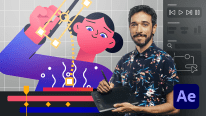
ravachi.lucas
O curso tem uma estrutura excelente, as aulas são dinâmicas e ao mesmo tempo bem completas. Manuel possui uma ótima retórica, o que facilita muito na compreensão e assimilação das atividades.
View translation
Hide translation
moisesafer
Curso genial para algo mucho más que iniciarse simplemente. Gracias Manuel.
View translation
Hide translation
glspsouza120799
Daoora
View translation
Hide translation
juezeana_silva
O curso está muito bem estruturado e com uma linguagem muito acessível.
Obrigada.
View translation
Hide translation
jmorenostudio
Pure magic!!! This course is for winners and I consider one of them.